HOW TO REDEEM YOUR
PLAYERS CIRCLE POINTS
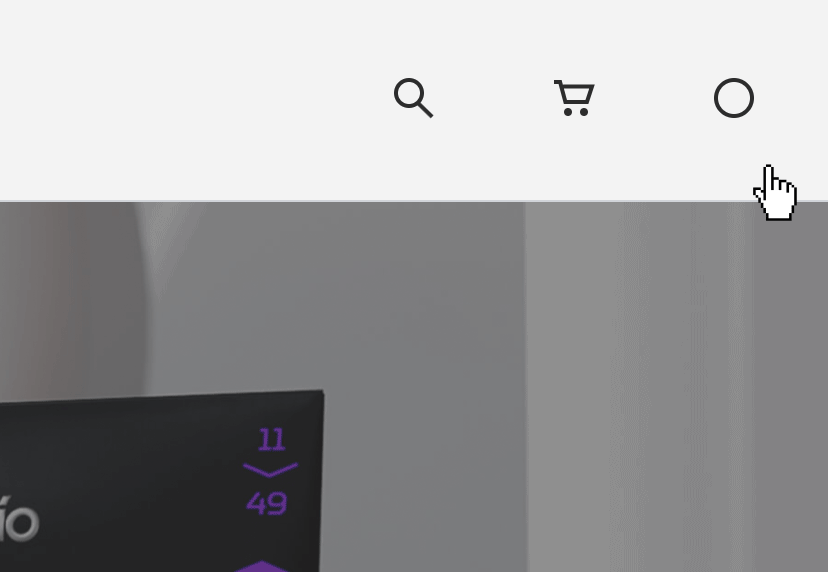
1. LOGIN TO PLAYERS CIRCLE
Log in by selecting the Players Circle icon in the upper right corner of your screen. Once logged in, you can see how many points you have by selecting the icon.
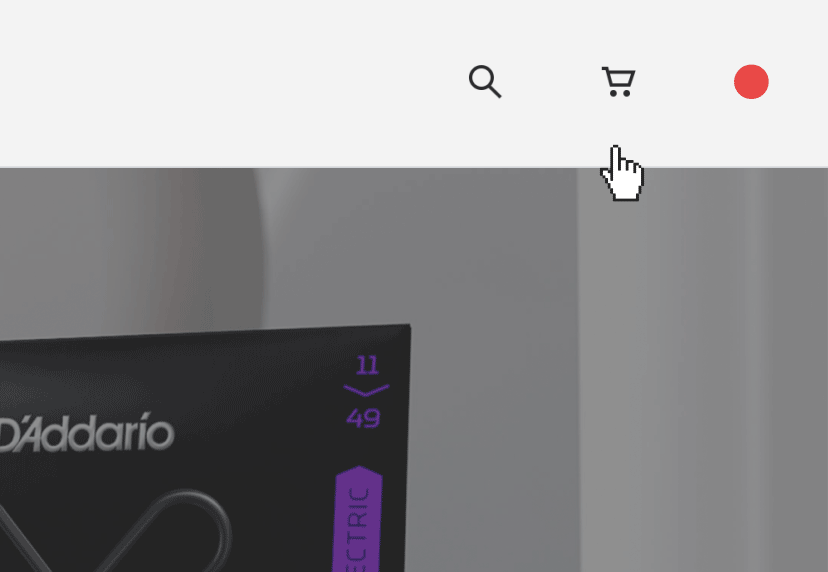
2. CHANGE CURRENCY TO POINTS
Go to the cart icon and click on the currency selector. Change the currency to (PTS). You can access the currency selector from any page within the site.
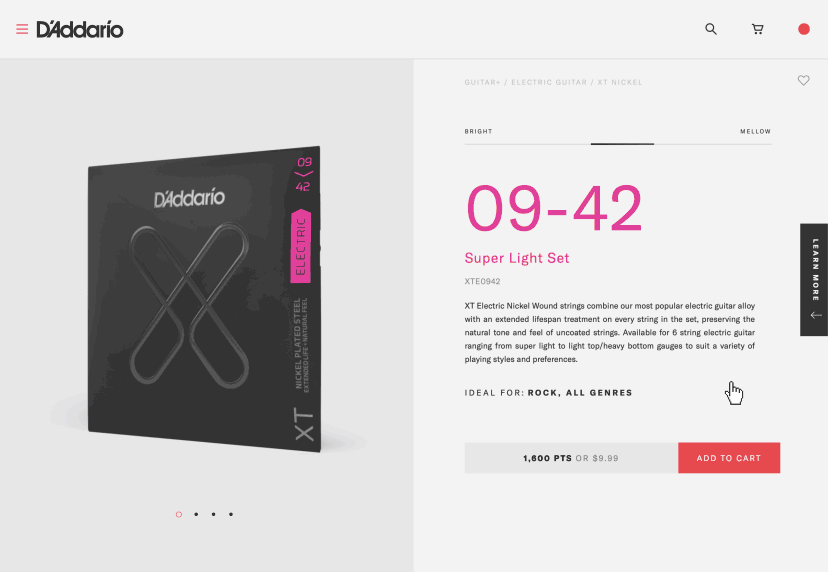
3. CONTINUE SHOPPING
Once your currency is set to PTS, points will display on all eligible products. Add items to your cart and proceed to check out.

